
Part #93180002

Part #93100402

Part #93710014

Part #93260447

Part #93480009

Part #93420449

Part #93150459

Part #93420453

Part #93270619

Part #93480003


Here are the diagrams and repair parts for Official Roper 8963L21 compactor, as well as links to manuals and error code tables, if available.
There are a couple of ways to find the part or diagram you need:
Not all parts are shown on the diagrams—those parts are labeled NI, for “not illustrated”.
We encourage you to save the model to your profile, so it’s easy to access parts and manuals for your appliance whenever you log in.
For DIY troubleshooting advice and repair guides, visit our repair help section.

Part #93180002

Part #93100402

Part #93710014

Part #93260447

Part #93480009

Part #93420449

Part #93150459

Part #93420453

Part #93270619

Part #93480003
Choose a symptom to see related trash compactor repairs.
Main causes: broken drive gear and sprocket chain, stripped power nuts, faulty top limit and directional switch…
Main causes: stuck foot pedal, bad momentary start switch, power switch failure…
Main cause: broken top limit and directional switch…
Main cause: faulty drawer tilt switch …
Main causes: stripped or broken power nuts, broken or disconnected drive gear and sprocket chain, damaged drive parts…
Main causes: bent drawer support rollers, damaged trash container…
Main causes: lack of power, faulty drawer safety switch, bad power switch, momentary start switch failure, bad drive mot…
These step-by-step repair guides will help you safely fix what’s broken on your trash compactor.
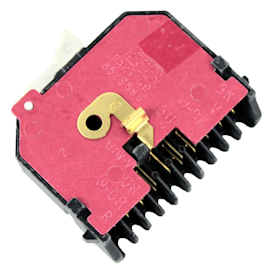
If the trash compactor ram won’t return to the top position, replace the motor centrifugal switch by following the instr…

The momentary start switch starts the motor when you lift the foot pedal. This repair guide shows how to replace the swi…

If the trash compactor won’t power up, use the steps in this repair guide to replace the power switch.…
Use the advice and tips in these articles and videos to get the most out of your trash compactor.

Get answers to frequently asked questions about Sears and Sears PartsDirect.…
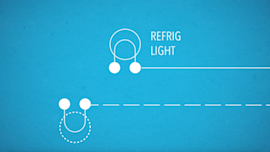
Learn some of the most common symbols found in a wiring diagram and what they mean.…
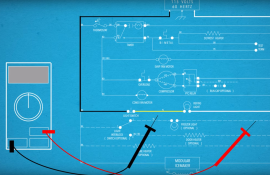
Find out what’s wrong with your appliance by following a circuit.…