- Kenmore refrigerator water filters
- Whirlpool refrigerator water filters
- Samsung refrigerator water filters
- GE refrigerator water filters
- LG refrigerator water filters
- Frigidaire refrigerator water filters
- KitchenAid refrigerator water filters
- Maytag refrigerator water filters
- Kenmore Elite refrigerator water filters
- Estate refrigerator water filters
- GE Profile refrigerator water filters
- Amana refrigerator water filters
- Bosch refrigerator water filters
- Dacor refrigerator water filters
- Electrolux refrigerator water filters
Trash Compactor: Why does the trash compactor ram not move even though the motor runs?
The ram won't move if the power nuts don't grip the drive screw grooves or if the drive gear and sprocket chain is broken or disconnected from the sprockets.
Open the drawer and remove the trash container if it's still in the drawer. Pull the trash compactor out of the cabinet and unplug the power cord so you can examine components and find the cause of the failure.
Remove the drawer and the top trash compactor cover. Lay the compactor down and remove the bottom cover. Check for a broken or disconnected chain. Replace the chain if it's broken. If the chain is intact but disconnected, check the drive gear and sprockets for damage. Replace any stripped or damaged drive parts.
If the chain, drive gear and sprockets are all okay, manually spin the power screws to see if power nuts grip the drive screw grooves. If the power nuts grip the drive screws, the power nuts and ram will move when you manually spin the power screws. If the power nuts and ram won't move when you manually spin the power screws, replace the nuts because they are stripped or broken.
Reassemble the trash compactor after finding and fixing the cause of the ram drive failure. Plug the compactor in and reinstall it in the cabinet.

THESE REPAIRS MAY HELP SOLVE YOUR TRASH COMPACTOR PROBLEM

Replace the trash compactor drive gear and sprocket drive chain
The drive gear and sprocket drive chain assembly is to transfers the motor's energy to the power screws. Replace the drive gear and sprocket drive chain if the ram won't move when the motor runs and the chain is broken.
Trash compactor drive gear and sprocket drive chain
Find the required part specific to your product.

Replace the trash compactor power nuts
The power nuts are fixed to the sides of the ram. The power screws rotate inside the power nuts to move the ram down and up. The ram will not move if the power nuts are damaged or stripped. If the power screws rotate and the ram does not move, replace the power nuts.
Trash compactor power nuts
Find the required part specific to your product.
Most common symptoms to help you fix your trash compactors
Choose a symptom to see related trash compactor repairs.
Main causes: broken drive gear and sprocket chain, stripped power nuts, faulty top limit and directional switch…
Main causes: stuck foot pedal, bad momentary start switch, power switch failure…
Main cause: broken top limit and directional switch…
Main cause: faulty drawer tilt switch …
Main causes: stripped or broken power nuts, broken or disconnected drive gear and sprocket chain, damaged drive parts…
Main causes: bent drawer support rollers, damaged trash container…
Main causes: lack of power, faulty drawer safety switch, bad power switch, momentary start switch failure, bad drive mot…
Most common repair guides to help fix your trash compactors
These step-by-step repair guides will help you safely fix what’s broken on your trash compactor.

How to replace a trash compactor momentary start switch
The momentary start switch starts the motor when you lift the foot pedal. This repair guide shows how to replace the swi…
Repair difficulty
Time required
15 minutes or less

How to replace a trash compactor power switch
If the trash compactor won’t power up, use the steps in this repair guide to replace the power switch.…
Repair difficulty
Time required
30 minutes or less
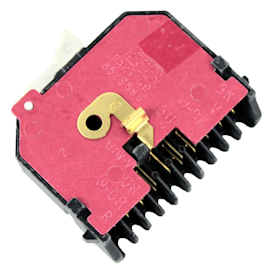
How to replace a trash compactor motor centrifugal switch
If the trash compactor ram won’t return to the top position, replace the motor centrifugal switch by following the instr…
Repair difficulty
Time required
45 minutes or less
Effective articles & videos to help repair your trash compactors
Use the advice and tips in these articles and videos to get the most out of your trash compactor.

Learn about all the convenient features on our Sears PartsDirect website that make your parts purchases easier.…

Get answers to frequently asked questions about Sears and Sears PartsDirect.…
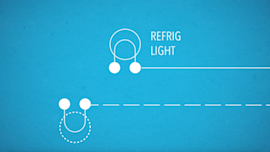
Learn some of the most common symbols found in a wiring diagram and what they mean.…