How to replace a range hood fan motor

This DIY repair guide gives instructions for how to replace the fan motor in a range hood. The fan motor spins the fan blade to draw air through the range hood vent. If the fan motor wears out, the motor won't turn the blade to circulate air. Replace a worn or broken fan motor with the manufacturer-approved range hood part.
Follow these steps to replace the fan motor in Kenmore and Broan range hoods.
Instructions
- 01.
Disconnect electrical power
Shut off the house circuit breaker to disconnect electrical power to the range hood.
Tip: Lay a towel down on the counter or work table where you intend to place the range hood to complete this repair. - 02.
Remove the filters and the bottom panel
Pull the latch tabs to release the air filters and pull both filters out of the range hood.
Remove the screws that secure the bottom panel to the range hood frame and pull the bottom panel out of the range hood.
Warning: Support the bottom panel with your hand when removing the final screw to prevent the bottom panel from falling on the cooktop.
PHOTO: Remove the filters.

PHOTO: Remove the bottom panel screws.

PHOTO: Remove the bottom panel.
- 03.
Remove the side panels
Unplug the wire harness connectors for the light sockets on both side panels.
Pull the front of the side panels inward to release the locking tabs and then remove the side panels.

PHOTO: Disconnect the light wires.

PHOTO: Pull the side panel inward to release it.

PHOTO: Remove the bottom side panel.
- 04.
Pull the range hood down from the cabinet
Disconnect the electrical power supply wiring.
Loosen the screws on the power supply wire clamp so that the power supply wires can slide out of the clamp when the range hood is pulled out of the cabinet.
Remove the middle mounting screw.
Loosen the mounting screws on the 4 corners by 1/8-inch.
Pull the range hood forward about ¼-inch to release the corner screw through the keyhole slots.
Carefully pull the range hood down and set it upside down on a padded work surface.
Warning: The range hood is heavy. Two persons may be needed to safely pull the range hood down and set it on a padded work surface. - 05.
Remove the fan blade
Remove the spring clamp that secures the fan blade to the motor.
Pull the fan blade off of the motor.

PHOTO: Pry off the blade spring clamp.

PHOTO: Remove the spring clamp.

PHOTO: Pull off the fan blade.
- 06.
Remove the fan motor
Disconnect the green ground wire from the screw on the range hood frame and then cut the wires connected to the motor.
Remove the 3 screws from the motor mounting plate to release it from the range hood.
Remove the fan motor from the mounting plate.

PHOTO: Disconnect the green ground wire.
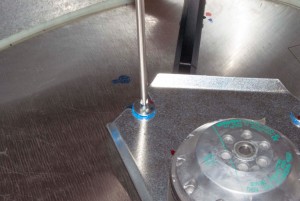
PHOTO: Remove the 3 motor mounting plate screws.

PHOTO: Remove the motor from the mounting plate.
- 07.
Install the new fan motor
Attach the new fan motor to the mounting plate.
Place the new fan motor in the range hood and route the fan motor wires through the wire cover to the side of the range hood frame.
Connect the green ground wire to the ground wire screw.
Connect the fan motor wires to the matching wires inside the range hood, using wire nuts.
Reinstall the washers and mounting screws that hold the fan motor in place.

PHOTO: Attach the new fan motor to the mounting plate.

PHOTO: Attach the green ground wire.
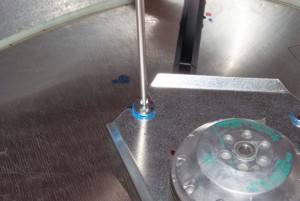
PHOTO: Attach the mounting plate to the range hood.
- 08.
Reinstall the fan blade
Push the fan blade onto the motor and secure it with the spring clamps.

PHOTO: Reinstall the fan blade spring clamp.
- 09.
Reinstall the range hood
Position the range hood near its location in the cabinet.
Push the power supply wires through the power supply wire clamp.
Slide the range hood into the mounting screws under the cabinet. Tighten all of the corner mounting screws. Insert the middle mounting screw and tighten it.
Tighten the screws in the power supply wire clamp.
- 10.
Reassemble the range hood
Reinstall the side panels. Push the back end of the side panels into the frame slots and slide the front end of the side panels outward to snap them into the front brackets.
Plug the wire harness connectors for the light sockets back in.
Slide the bottom panel into place. Secure the bottom panel with the mounting screws.
Reinstall the air filters.
- 11.
Restore the electrical power
Reset the house circuit breaker to restore electrical power to the range hood.
Most common symptoms to help you fix your range hoods
Choose a symptom to see related range hood repairs.
Main causes: bad fan switch, electronic control board failure, faulty user interface control, wiring failure…
Main causes: bad light bulb, broken light switch, bad electronic control, user interface control failure, bad light sock…
Main causes: sentry feature trips due to high cooktop temperature, bad temperature sensor, electronic control board fail…
Main causes: lack of electrical power, bad electronic control board, faulty user interface, fan and light switch failure…
Main causes: clogged air filters, air duct problems, fan motor failure, broken fan blade…
Main causes: loose mounting screws, bad fan motor, damaged fan blade, worn fan motor bearings…
Main causes: electronic control board failure, bad user interface control, light and fan switch failures, wiring failure…
Most common repair guides to help fix your range hoods
These step-by-step repair guides will help you safely fix what’s broken on your range hood.

How to replace a range hood fan motor
If the fan on the range hood won’t run, it’s likely that the fan motor has failed. Follow the steps in this guide to rep…

How to replace a range hood fan switch
The fan switch activates the fan motor in the range hood. If the fan switch is defective, replace it using the detailed …

How to replace a range hood light socket
When you replace a light bulb and it still won’t work, the socket is likely defective. Use the detailed steps in this re…
Effective articles & videos to help repair your range hoods
Use the advice and tips in these articles and videos to get the most out of your range hood.

Learn about all the convenient features on our Sears PartsDirect website that make your parts purchases easier.…

Get answers to frequently asked questions about Sears and Sears PartsDirect.…

Learn how to repair broken, frayed or damaged wires in your appliances.…