How to replace a gas range oven control board
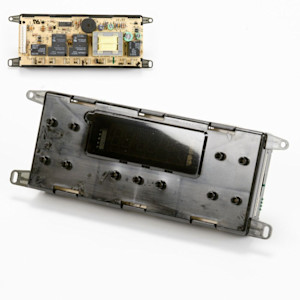
This DIY repair guide explains how to replace the oven control board in a gas range. The oven control board controls the oven burners, and houses the digital display. If the range oven won't bake or broil, or if the display isn't working, replace the board using a manufacturer-approved replacement part.
Use this repair procedure to replace the electronic oven control board on Kenmore, Frigidaire, Electrolux, Whirlpool, Maytag, Amana, GE, Samsung and GE freestanding ranges.
Replacing a gas range electronic oven control board video.
Instructions
- 01.
Unplug the range and shut off the gas supply
Set cardboard on the floor in front of the range to prevent scratching the floor.
Pull the range out of the cabinet and unplug the power cord and shut off the gas supply. Use a helper if necessary.
- 02.
Remove the control panel back shield
Remove the screws from the control panel back shield and pull it off the range.

PHOTO: Remove the back shield screws.

PHOTO: Remove the back shield.
- 03.
Remove the oven control board
Take a digital picture of the wires attached to the control board to document their locations so you can attach the wires to the new oven control board the same way.
Disconnect all the wires from the oven control board.
Remove the mounting screws and pull the oven control board out of the control panel.

PHOTO: Disconnect the wires.

PHOTO: Remove the mounting screws.

PHOTO: Pull out the oven control board.
- 04.
Attach the overlay to the new oven control board
If the overlay on your existing oven control board is in good shape and you’re going to use on the new oven control board, carefully pry off the existing overlay using a putty knife.
Enough adhesive residue will remain on the back of the overlay so you can attach the overlay to the new oven control board.
Transfer the overlay from the existing control board.
If you bought a new overlay for the control board, attach the new overlay to the control board.

PHOTO: Transfer the overlay.
- 05.
Install the new oven control board
Position the electronic oven control board and reinstall the mounting screws.
Carefully connect all the wires to the new oven control board using your digital image as a reference.
- 06.
Reattach the control panel back shield
Place the control panel back shield on the back of the control console and secure the back shield with the mounting screws.
- 07.
Restore power and reinstall the range
Plug the power cord into the electrical outlet and turn on the gas supply.
Carefully slide the range back into the cabinet, ensuring that the rear leveling foot properly engages with the anti-tip bracket so the range doesn’t fall forward when you open the oven door and pull out a loaded oven rack. Use a helper if necessary.
Most common symptoms to help you fix your ranges
Choose a symptom to see related range repairs.
Main causes: broken oven door lock assembly, wiring failure, electronic control board problem…
Main causes: faulty temperature sensor, electronic control board problem, control thermostat failure, weak burner ignite…
Main causes: power supply problem, control thermostat or electronic control board failure, broken element, bad burner ig…
Main causes: food splatters, spilling food on the oven door, allowing liquid to drip through oven door vent when cleanin…
Main causes: broken broiler element, weak or broken broil burner igniter, control system failure, faulty temperature sen…
Main causes: bad bake element, broken burner igniter, control system failure, blown thermal fuse, faulty temperature sen…
Main causes: power supply failure, blown thermal fuse, bad relay control board, damaged terminal block, wiring failure…
Most common repair guides to help fix your ranges
These step-by-step repair guides will help you safely fix what’s broken on your range.

How to replace a range oven door switch
The oven door switch detects whether the oven door is closed and helps control the oven light. Replace the switch if it …

How to replace a range oven door lock assembly
Oven door not locking? You can replace the lock assembly in less than 30 minutes. Here's how.…
Effective articles & videos to help repair your ranges
Use the advice and tips in these articles and videos to get the most out of your range.

Learn how to clean and maintain your stove to keep it in top shape.…

Learn about all the convenient features on our Sears PartsDirect website that make your parts purchases easier.…

Get answers to frequently asked questions about Sears and Sears PartsDirect.…
