GE water softener error codes

These error code explanations can help you diagnose a problem with your GE water softener. For repair how-to help, visit the PartsDirect repair help section, which includes repair help for water softeners, other major appliances, lawn and garden equipment, garage door openers, vacuum cleaners and more. Search for your model number to find a complete list of replacement parts for your water softener.
Valve motor failure
If the valve motor doesn't run, unplug the water softener and check the valve motor wire harness for damage or a loose connection. Reconnect the valve motor wire harness if disconnected. Replace the valve motor wire harness if damaged. If the motor runs but the rotor valve doesn't move, the problem could be a defective motor or a locked-up rotor valve. Replace the valve motor if defective. Replace the rotor valve if it's locked up. If the motor runs and spins the rotor valve constantly, the position switch may be defective. Replace the position switch if it doesn't detect the rotor valve position.
Defective timer
Unplug the water softener for 1 minute and then reconnect power to reset the timer. If the error code returns, unplug the water softener and reconnect any loose wires on the timer. Replace the wire harness if damaged. Replace the timer if the wire harness is okay.
Most common symptoms to help you fix your range hoods
Choose a symptom to see related range hood repairs.
Main causes: loose mounting screws, bad fan motor, damaged fan blade, worn fan motor bearings…
Main causes: clogged air filters, air duct problems, fan motor failure, broken fan blade…
Main causes: lack of electrical power, bad electronic control board, faulty user interface, fan and light switch failure…
Main causes: sentry feature trips due to high cooktop temperature, bad temperature sensor, electronic control board fail…
Main causes: electronic control board failure, bad user interface control, light and fan switch failures, wiring failure…
Main causes: bad light bulb, broken light switch, bad electronic control, user interface control failure, bad light sock…
Main causes: bad fan switch, electronic control board failure, faulty user interface control, wiring failure…
Most common repair guides to help fix your range hoods
These step-by-step repair guides will help you safely fix what’s broken on your range hood.

How to replace a range hood fan switch
The fan switch activates the fan motor in the range hood. If the fan switch is defective, replace it using the detailed …

How to replace a range hood electronic control board
The electronic control board activates the fan and lights in the range hood. If the electronic control board is defectiv…

How to replace a range hood fan motor
If the fan on the range hood won’t run, it’s likely that the fan motor has failed. Follow the steps in this guide to rep…
Effective articles & videos to help repair your range hoods
Use the advice and tips in these articles and videos to get the most out of your range hood.
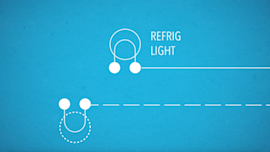
Learn some of the most common symbols found in a wiring diagram and what they mean.…

Learn how to repair broken, frayed or damaged wires in your appliances.…

Learn how to use a multimeter to check for wiring problems in an appliance that's not working…