Check out the new error code search features on our Sears PartsDirect website
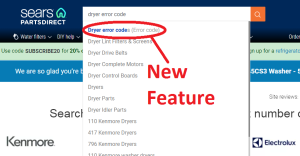
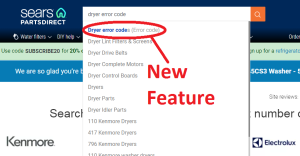
As we continue to improve and expand the DIY help features on our Sears PartsDirect website, we’re proud to present a new, convenient search feature that will help you easily diagnose failures on appliances that display error codes.
When you see your appliance stop and flash an error code in the control panel display, key the error code into the search box at the top of the webpage and you’ll get results in the dropdown box link to error code descriptions that will help you diagnose and fix your appliance.
Key in “error code” or “fault code” into the search box and you’ll see a list of error code charts for appliances in the dropdown menu that appears below the search box.
How to access the error code chart for your appliance
Follow these steps to easily access the error code chart for your appliance:
Enter the name of your appliance and “error code” into the search box (for example—dryer error code).
Click on the result that appears in the dropdown box—i.e. Dryer error codes (Error code)
On the Error Code chart list page, scroll down and select the brand and/or version of appliance (dryer) that you have.
Follow the DIY repair advice for the error code to diagnose and fix your appliance.
You may find links for specific DIY help listed under “How-to help” column when viewing information about an error code. DIY help includes videos and/or instructions for accurately diagnosing failures and/or replacing parts in the appliance.
For example, the Kenmore 795 model bottom-freezer refrigerator error code chart provides this DIY troubleshooting video for its ER IF error code:

Follow the detailed troubleshooting steps shown in the “How-to help” column of the Error Code Chart to help you fix a problem causing an error code on your appliance.
You can also access the error codes for your appliance by clicking the “View all appliance error codes” link on the main DIY Repair Help page for your appliance. See the adjacent image for the location of the error code chart link on a DIY Repair Help page.
Clicking that link on a Repair Help page for your appliance will take you to a webpage that lists all of brands for which we have error code charts available. Click on the model that you have under the brand name to find the error code chart for your appliance.
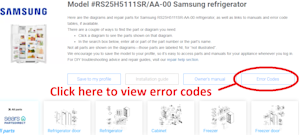
Another way to access error codes for your appliance is to click the Error Codes link in the task bar at the top of the Parts Diagram Page for your appliance. The image to the right shows the error code chart link on that page.
Find the error code chart for your brand and model on the Error Codes page and follow the troubleshooting tips for the error code that you’re seeing on your appliance.
Does an appliance error code tell me what part to replace?
An error code or fault code indicates that the electronic control detects a failure in the appliance. The code doesn’t necessarily tell you whether a part needs replacing or which part needs to be replaced.
For example, the Sud error code on common washing machines indicates that the control detects excessive suds in the tub. This code is often caused by using too much detergent or by not using HE (High Efficiency) detergent. You won’t need to replace a part when you’re overdosing the washer or not using the right detergent.
Follow the troubleshooting advice described for the error code to determine whether parts need replacing.
On the other hand, certain error codes do indicate that a specific part very likely needs to be replaced. Here are some examples of error codes that almost always indicate that the main electronic control board for the appliance needs replacing:
Pc Er on Samsung refrigerators
F12 or F13 on Kenmore and Frigidaire ranges
F1 or FF on GE ranges
E57 or E58 on GE front-load washers
2E or SF on Samsung front-load washers
E10 on Frigidaire dryers
Et on Samsung dryers
Follow the troubleshooting tips described in the error code chart before purchasing and replacing the electronic control board.
In rare instances, you can clear this type of error code by unplugging the appliance for 5 minutes then plugging the outlet cord back in to restore electrical power. You may also be able to clear these types of codes by unplugging the appliance and checking for loose wiring connections on the main control board. Reconnecting loose wires sometimes clears the error code.
If those troubleshooting tactics don’t work, then replacing the control board will likely fix the appliance.
If you’re unsure whether the electronic control board needs replacing or you’re not confident that you can replace the electronic control board yourself, have a Sears Technician visit your home and fix your appliance.
How do I clear an error code on my appliance?
For many appliances, correcting the issue that caused the error code clears the code from the display because the electronic control board no longer detects the problem. If you replace a bad part, reconnect loose wires or correct a condition that caused an error code and the code disappears from the display, then the appliance should work normally.
Some appliance controls do need to be reset to clear an error code and resume normal appliance operation. If you correct a situation causing an error code and the code stays in the display, unplug the appliance for 5 minutes to reset the electronic control board. Restore power and the appliance may operate normally. If not, then you may need to manually clear the code before the appliance will resume normal operation.
For example, a Samsung side-by-side refrigerator model RS25H will often continue to display an error code even after the problem is corrected. To clear the code and resume normal control operation on that model, you’ll need to press and hold the Energy Saver and Lighting buttons simultaneously for 8 seconds. The error code will disappear and the display will resume normal operations.
Follow the directions in the error code chart for your appliance to clear a code if it doesn’t clear on its own after the problem that caused the code is fixed.
Understanding how to access and use error code troubleshooting information to fix your appliance can save you time and money. Some fixes are simple while other appliance repairs may be beyond your DIY capabilities. Whenever you see an error code displayed on your appliance, look up the code on our convenient error code charts and then take the steps needed to get your appliance working again.
Symptoms for electric ranges
Main causes: faulty surface element, burner control switch failure, temperature limiter not working properly, loose wiri…
Main causes: impact from dropping an item on the glass surface, ceramic glass surface flaw, surface element temperature …
Repair guides for electric ranges

How to replace a range hidden bake element
These step-by-step instructions guide you through replacing the oven hidden bake element in an electric range.…

How to replace an electric range oven door outer glass panel
Learn how to replace a damaged outer window panel on your oven door with these step-by-step instructions. …

How to replace a range glass cooktop
These step-by-step instructions explain how to replace a damaged ceramic glass cooktop on an electric range. …
Articles and videos for electric ranges

Learn about the differences between cooking on gas and electric stoves.…

Learn how to troubleshoot a coil surface element on your stove that won't heat.…

This short, animated video shows you why the hot surface light on your range always stays on—and how to fix it.…