How to replace an electronic control board in a gas dryer

This step-by-step dryer repair guide shows how to replace the electronic control board in a gas dryer.
You may need to replace the electronic control if the dryer doesn't power up even though the electrical outlet works and the power cord is properly connected to the control board. You may also need to replace the electronic control board if the burner igniter doesn't glow in a heated cycle and you've checked all wiring and components in the igniter circuit.
Because the dryer electronic control board manages all of the appliance's components and controls the dryer cycle times, it's difficult to pinpoint the control board as the source of a problem. Unless you see obvious damage to the dryer electronic control board or you've definitely determined that the control board failed, have a local dryer repair expert do advanced diagnostic tests before replacing the dryer control board with a manufacturer-approved dryer part.
Use this procedure to for Frigidaire, Electrolux or Kenmore dryer electronic control board replacement. You also can use the same basic steps to replace the electronic control board in some Whirlpool, Maytag, Amana, Samsung, LG and GE dryers.
If your dryer is electric, see our repair guide How to replace an electronic control board in an electric dryer.
This video explains how to replace the electronic control board on a dryer.
Instructions
- 01.
Shut off the power
Unplug the dryer and shut off the gas.
- 02.
Remove the top panel
Slide the dryer away from the wall. On the back of the dryer, locate the two hex-head screws that secure the top panel to the frame. Remove the screws using a 1/4-inch nut driver.
Pull the top panel back slightly to release the tabs behind the console. Pull the top panel up and off of the dryer.
Tip: While you have the dryer cabinet open, vacuum the dust and lint from the dryer cabinet.
PHOTO: Remove the screws from the back of the dryer top panel.

PHOTO: Release the tabs behind the front console.

PHOTO: Pull the top panel up and off the dryer.
- 03.
Remove the electronic control board
Take a digital picture of the wiring connections so you can connect the new control board correctly.
Using a slot screwdriver, release the locking tabs from the wire connectors. Pull the wire harness plug from the connection receptacle on the electronic control board.
Remove the single hex head screw with a 1/4" nut driver. Slide the electronic control board to release it from the support bracket slots. Set the electronic control board aside for disposal.
Tip: With some units, the wire harness has enough slack to let you detach connections one at a time and immediately attach them to the new control board—a sure way to get the connections right.
PHOTO: Release the locking tabs on the control board wire harness connectors.

PHOTO: Remove the control board mounting screw.

PHOTO: Remove the control board from the support bracket.
- 04.
Attach the new electronic control board
Before removing the new control board from the package, touch the dryer's metal cabinet to dissipate static electricity.
Position the new control board on the support bracket and push it into the mounting slots. Lock it into place so it lines up the mounting screw hole. Replace the mounting screw. Avoid overtightening by turning the screw with the nut driver until it stops and then give the screw one firm twist to snug it in place.
Tip: If you have a grounding strap, put it on and clip the lead to the cabinet before touching the new control board. - 05.
Connect the wires
Using your digital photo as a guide, connect the wires to the new electronic control board. Push the wire harness plug until its locking tab snaps into place. The plugs fit together only one way; if they aren't fitting together easily, reorient them. Never force the plugs into place.
Warning: Connecting the wires incorrectly can damage dryer components. If you’re unsure about the connections, have a service technician complete the repair. - 06.
Reinstall the top panel
Place the panel on the top of the dryer and position it slightly away from the tabs behind the control panel. Push the panel forward to engage the tabs. Work the panel into place and replace the mounting screws at the back of the dryer.
- 07.
Restore the power
Turn on the gas supply to the dryer. Plug the dryer into the wall outlet.
Most common symptoms to help you fix your dryers
Choose a symptom to see related dryer repairs.
Main causes: bad gas valve coils, broken heating element, tripped safety thermostat or fuse, bad operating thermostat, c…
Main causes: bad drum support roller, damaged idler pulley, broken blower fan blade, worn drum glide bearing, bad drive …
Main causes: damaged door strike, worn door catch…
Main causes: clogged exhaust vent, bad motor relay, loose dryer door catch, bad door switch, control system failure, fau…
Main causes: door switch failure, lack of power, broken belt, blown thermal fuse, bad drive motor, control system failur…
Main causes: clogged exhaust system, heating system failure, deposits on moisture sensor, control system failure…
Main causes: bad timer or electronic control board, door switch failure…
Main causes: lack of electrical power, bad power cord, wiring failure, bad control board, blown thermal fuse, bad door s…
Most common repair guides to help fix your dryers
These step-by-step repair guides will help you safely fix what’s broken on your dryer.

How to replace an electronic control board in an electric dryer
The electronic control board manages the components and controls the cycle times in your electric dryer. Follow these st…

How to replace a heating element in an electric dryer
The heating element in an electric dryer generates the dryer's heat—it's one of the first things to check if the air in …
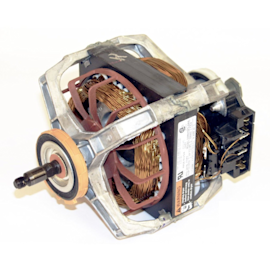
How to replace a dryer drive motor
A defective drive motor struggles to rotate the drum or might not turn the drum at all. Follow the steps in this dryer r…
Effective articles & videos to help repair your dryers
Use the advice and tips in these articles and videos to get the most out of your dryer.

Get expert tips on using your dryer efficiently to save energy.…

Learn about all the convenient features on our Sears PartsDirect website that make your parts purchases easier.…

Get answers to frequently asked questions about Sears and Sears PartsDirect.…
